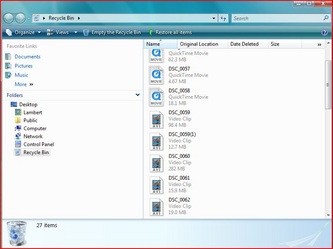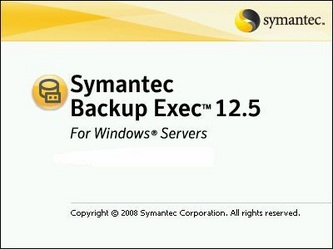RECOVERY
Data Recovery

What would you do if you accidentally deleted a very important file? Do not panic just yet! One of the easiest ways to recover a deleted file is to simply access the Recycling Bin, a holding area for deletions. By clicking the file, you will be able to restore it back to its original place in the computer. Any file that you delete will be stored here until you empty it, allowing great flexibility for the recovery of files.
Although the recycling bin is very useful, what if you had already emptied the recycling bin, only to realize later that you still need the deleted file? A common misconception is that the file is removed from the hard drive. When a file is deleted, it is not completely erased from the computer; instead, a tiny bit of information that points to the location of the file on the hard drive is erased. By erasing this pointer file, the actual "deleted" file becomes invisible. Over time, the hard drive will overwrite the deleted data with new data. Therefore, the chances of fully recovering a deleted file decreases the longer you wait. There are several hard disk utilities that that allow you to recover files that have already been emptied from the Recycling Bin, such as Data Compass and Kroll Ontrack. These programs search for data on the hard drive that do not have corresponding pointer information and present you with a list of these files.
In The Wheatley School, the Recycling Bin cannot be accessed on the desktop of a school computer. Thus, if you delete a file on a computer at school, it would be much more difficult to recover the file. However, the school uses a piece of software called Symantec Backup Exec that saves every single saved file on the school network each day. Thus, if you were to accidentally delete a file on a school computer, you would be able to use this program to retrieve the same file that had been saved previously. In order to visualize the process, view our entertaining skit below!
In The Wheatley School, the Recycling Bin cannot be accessed on the desktop of a school computer. Thus, if you delete a file on a computer at school, it would be much more difficult to recover the file. However, the school uses a piece of software called Symantec Backup Exec that saves every single saved file on the school network each day. Thus, if you were to accidentally delete a file on a school computer, you would be able to use this program to retrieve the same file that had been saved previously. In order to visualize the process, view our entertaining skit below!
Special thanks to John, a technology specialist of BOCES, for teaching us about data recovery and helping us to make this video. We also give thanks to Ziv for acting his role in the video.
Sources:
http://shouldiceit.com/images/recycle-bin.jpg
http://www.readynas.com/media/images/backupexec12/backupexec_logo.jpg
http://computer.howstuffworks.com/question578.htm